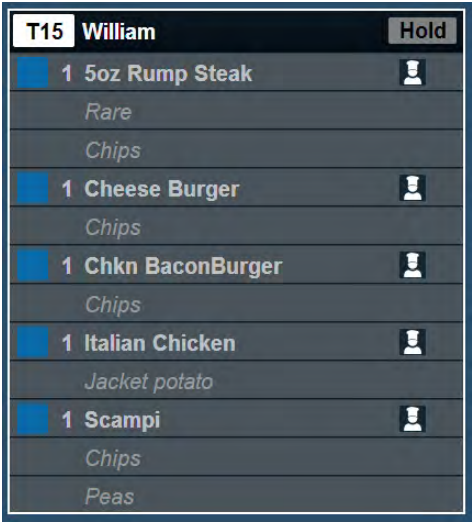How To - Holding an Order Line
The ability to hold and unhold an order is controlled in the Kitchen iQ config app at head office. Kitchen iQ users will only be able to hold or unhold an item/order if the channels have been configured to allow it.
Users can put an individual item on manual hold in Item and Panel views or an entire order on hold in Panel view.
If an entire order is placed on hold, order details are greyed out and it will be moved to the end of the list to make it easier for users to access the active orders. The Hold label alternates with the timer.
Once an item is taken off manual hold, the current course in the kitchen is updated to match the active course.